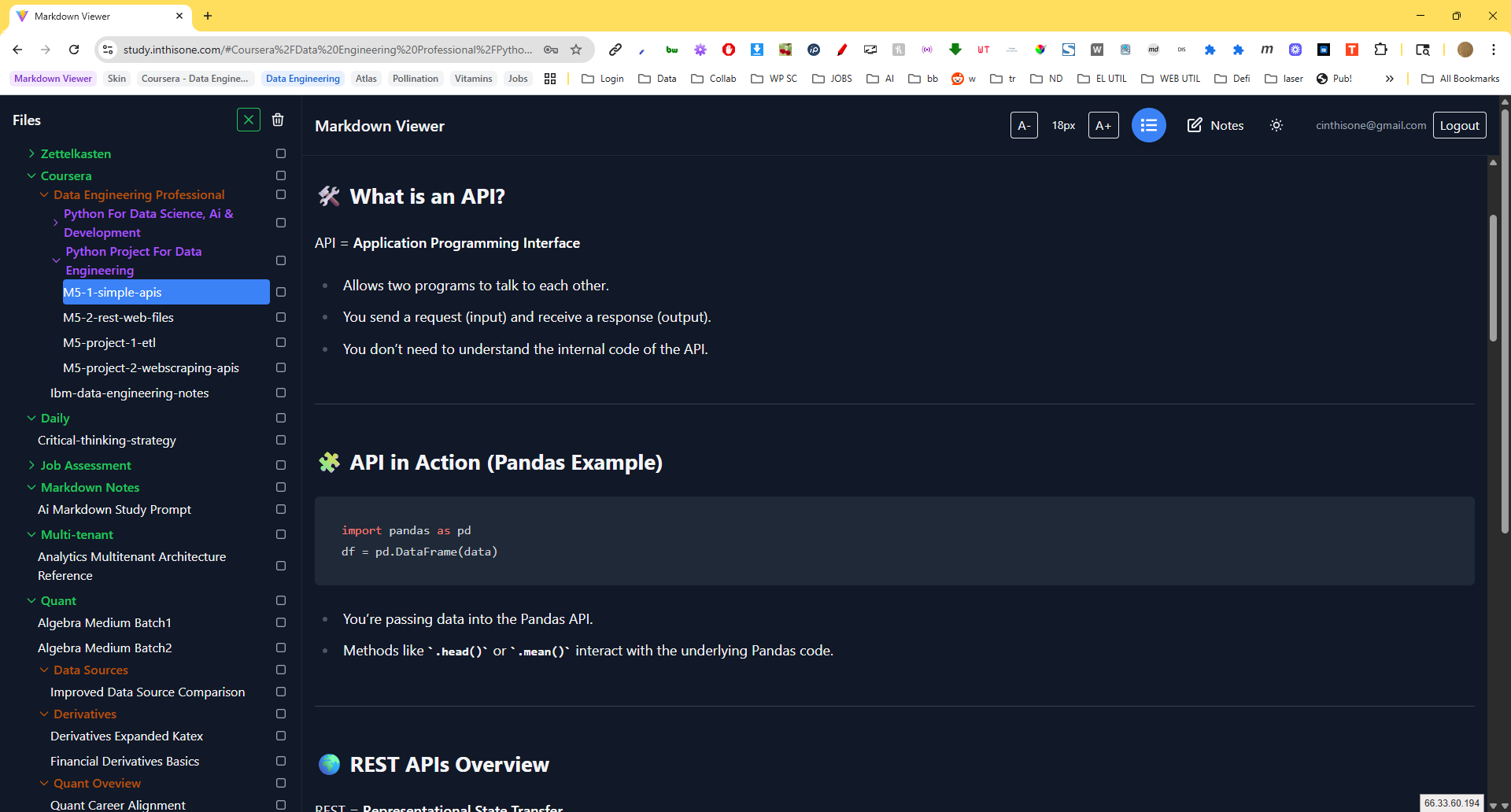Introduction
As I was diving into quant development, I started realizing just how steep the learning curve actually was. It's not just about knowing Python or trading. You've got to understand finance, mathematics, statistics, software engineering, even dev ops and cloud infrastructure. That's a lot. But instead of backing off, I leaned in.
I like a good challenge. What excites me is figuring out how to think through complexity—how to break it down and find a system that makes it all manageable. So I started experimenting with how to be strategic in my learning.
The Problem I Was Solving
I wanted to absorb a lot of knowledge in a short amount of time and retain it. I realized I needed a system that would help me stay organized while learning all these different domains. I tried Notion, I tried paper notes, but none of it felt fast or fluid enough.
Eventually I realized: Markdown is the answer.
- Fast to load
- Easy to format
- Can display code and math
- Works great for study notes and future reference
So I thought, why not build my own markdown-based study system? One that fits the way I think.
What I Built
I built a markdown viewer that:
-
Displays a tree structure of all my notes on the left (organized by topic)
-
Shows rendered markdown on the right, with support for:
-
Code blocks with syntax highlighting
-
Math formulas using KaTeX, like:
-
-
Parses checkboxes to show which topics I've completed studying:
- [x] Review CAPM - [ ] Understand PCA